Online EMDR Therapy
remotEMDR brings you a cutting-edge, comprehensive solution for online EMDR therapy. The feature-rich platform enables you to provide your clients with the highest level of care, both online and in in-person sessions.
remotEMDR brings together a HIPAA-compliant video chat with therapist-controlled bilateral stimuli, creating an invaluable resource for online EMDR therapy.
remotEMDR offers three types of therapist-controlled online bilateral stimuli: visual, auditory, and tactile. All three remain synchronized on the client’s side throughout the entire session
A HIPAA compliant video-chat

remotEMDR includes a HIPAA compliant video chat with essential features such as:
- Screen share
- Video recording
- Background Removal
- Hide the therapist’s video during the BLS
remotEMDR is also compatible with all leading telehealth platforms, including:









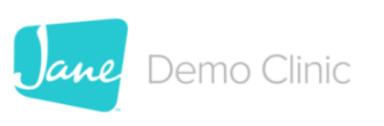
remotEMDR offers a useful and convenientclient management system that lets you:
Send Invitations
Invite clients to join a remotEMDR session with a few simple clicks. Each client has their own permanent invite link that can be used in all of their sessions Save Preferances
Choose a different group of BLS settings for each individual client, and save up to four presets per client Manage Notes
Manage your EMDR session notes in our EMDR adapted note management system. Fill in data like target, image, NC, PC, VOC, and more quickly and neatly